Composite Pattern - Shapes Example - Java Sourcecode
In graphics editors a shape can be basic or complex. An example of a simple shape is a line, where a complex shape is a rectangle which is made of four line objects. Since shapes have many operations in common such as rendering the shape to screen, and since shapes follow a part-whole hierarchy, composite pattern can be used to enable the program to deal with all shapes uniformly.
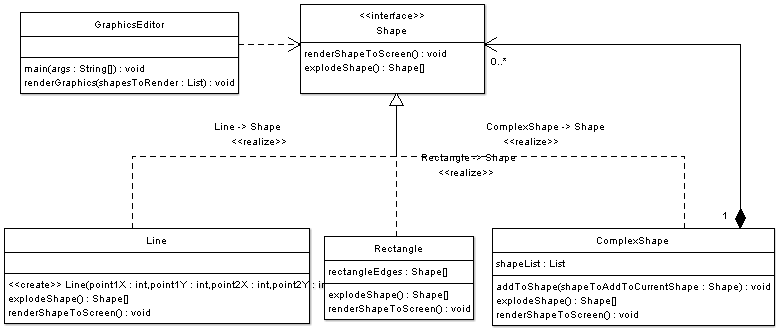
The code below illustrates the Shape Interface which defines the component interface:
package composite;
/**
*
* Shape is the Component interface
*
*/
public interface Shape {
/**
* Draw shape on screen
*
* Method that must be implemented by Basic as well as
* complex shapes
*/
public void renderShapeToScreen();
/**
* Making a complex shape explode results in getting a list of the
* shapes forming this shape
*
* For example if a rectangle explodes it results in 4 line objects
*
* Making a simple shape explode results in returning the shape itself
*/
public Shape[] explodeShape();
}
|
The code below illustrates a Simple shape object which is a line, note that this object represents a leaf.
package composite;
/**
*
* Line is a basic shape that does not support adding shapes
*/
public class Line implements Shape {
/**
* Create a line between point1 and point2
* @param point1X
* @param point1Y
* @param point2X
* @param point2Y
*/
public Line(int point1X, int point1Y, int point2X, int point2Y) {
}
@Override
public Shape[] explodeShape() {
// making a simple shape explode would return only the shape itself, there are no parts of this shape
Shape[] shapeParts = {this};
return shapeParts;
}
/**
* this method must be implemented in this simple shape
*/
public void renderShapeToScreen() {
// logic to render this shape to screen
}
}
}
|
The code below illustrates a complex object, which is a rectangle object. This object represents a Composite.
package composite;
/**
* Rectangle is a composite
*
*Complex Shape
*/
public class Rectangle implements Shape{
// List of shapes forming the rectangle
// rectangle is centered around origin
Shape[] rectangleEdges = {new Line(-1,-1,1,-1),new Line(-1,1,1,1),new Line(-1,-1,-1,1),new Line(1,-1,1,1)};
@Override
public Shape[] explodeShape() {
return rectangleEdges;
}
/**
* this method is implemented directly in basic shapes
* in complex shapes this method is implemented using delegation
*/
public void renderShapeToScreen() {
for(Shape s : rectangleEdges){
// delegate to child objects
s.renderShapeToScreen();
}
}
}
|
The code below illustrates a more complex shape object which also represents a composite
package composite;
import java.util.ArrayList;
import java.util.List;
/**
* Composite object supporting creation of more complex shapes
* Complex Shape
*/
public class ComplexShape implements Shape {
/**
* List of shapes
*/
List shapeList = new ArrayList();
/**
*
*/
public void addToShape(Shape shapeToAddToCurrentShape) {
shapeList.add(shapeToAddToCurrentShape);
}
public Shape[] explodeShape() {
return (Shape[]) shapeList.toArray();
}
/**
* this method is implemented directly in basic shapes
* in complex shapes this method is handled with delegation
*/
public void renderShapeToScreen() {
for(Shape s: shapeList){
// use delegation to handle this method
s.renderShapeToScreen();
}
}
}
|
The code below illustrates the Graphics Editor Driver class which represents the client. Note how the client of the composite pattern deals with all Shape objects uniformly despite the fact that some of the shapes are leafs while others are branches.
package composite;
import java.util.ArrayList;
import java.util.List;
/**
* Driver Class
*
*/
public class GraphicsEditor {
public static void main(String[] args) {
List allShapesInSoftware = new ArrayList();
// create a line shape
Shape lineShape = new Line(0,0,1,1);
// add it to the shapes
allShapesInSoftware.add(lineShape);
// create a rectangle shape
Shape rectangelShape = new Rectangle();
// add it to shapes
allShapesInSoftware.add(rectangelShape);
// create a complex shape
// note that we have dealt with the complex shape
// not with shape interface because we want
// to do a specific operation
// that does not apply to all shapes
ComplexShape complexShape = new ComplexShape();
// complex shape is made of the rectangle and the line
complexShape.addToShape(rectangelShape);
complexShape.addToShape(lineShape);
// add to shapes
allShapesInSoftware.add(complexShape);
// create a more complex shape which is made of the
// previously created complex shape
// as well as a line
ComplexShape veryComplexShape = new ComplexShape();
veryComplexShape.addToShape(complexShape);
veryComplexShape.addToShape(lineShape);
allShapesInSoftware.add(veryComplexShape);
renderGraphics(allShapesInSoftware);
// you can explode any object
// despite the fact that the shape might be
// simple or complex
Shape[] arrayOfShapes = allShapesInSoftware.get(0).explodeShape();
}
private static void renderGraphics(List shapesToRender){
// note that despite the fact there are
// simple and complex shapes
// this method deals with them uniformly
// and using the Shape interface
for(Shape s : shapesToRender){
s.renderShapeToScreen();
}
}
}
|
Alternative Implementation
Note that in the previous example there were times when we have avoided dealing with composite objects through the Shape interface and we have specifically dealt with them as composites (when using the method addToShape()). To avoid such situations and to further increase uniformity one can add methods to add, remove, as well as get child components to the Shape interface. The UML diagram below shows this
The code below shows the alternative implementation for the Shape interface
package composite;
/**
*
* Shape is the Component interface
*
*/
public interface Shape {
/**
* Draw shape on screen
*
* Method that must be implemented by Basic as well as
* complex shapes
*/
public void renderShapeToScreen();
/**
* Making a complex shape explode results in getting a list of the
* shapes forming this shape
*
* For example if a rectangle explodes it results in 4 line objects
*
* Making a simple shape explode results in returning the shape itself
*/
public Shape[] explodeShape();
/**
*
* Although this method applies to composites only
* it has been added to interface to enhance uniformity
*
* @param shape
*/
public void addToShape(Shape shape);
}
|
Although the previous code enhances uniformity but it creates a problem. How does a simple shape implement methods like addToShape and remove from shape? There are two possibilities; one possibility is to leave the implementation empty and let the method fail silently. An alternative implementation is to throw a runtime exception if the program (or the user in case of a graphics editor) tries to add a shape to a basic shape. The code below shows this alternative implementation for the addToShape method of the Line class.
package composite;
/**
*
* Line is a basic shape that does not support adding shapes
*/
public class Line implements Shape {
// same as previous implementation '
/**
* Implementation of the add to shape method
* @param shape
*/
public void addToShape(Shape shape){
throw new RuntimeException("Cannot add a shape to simple shapes ...");
}
}
|
|
|
